Hi,
Now-a-days Power Platform pages/portals are being adopted by the clients using Dynamics. But there could be clients who still have their ASP.net MVC Portals running on Azure and just that they don’t want to move because of budget constraints. There will be times when you need to update the SSL certifcate to make the websites more secure out in the internet.
So here in this case, we’ll walk through the steps for updating your portal certificate. Please note that you need to create certificate request and request for the certificate from a certificate authority.
For updating certificate, you need use IIS….go to Server Certificates as highlighted below

Click on Complete Certificate Request at the right…as below
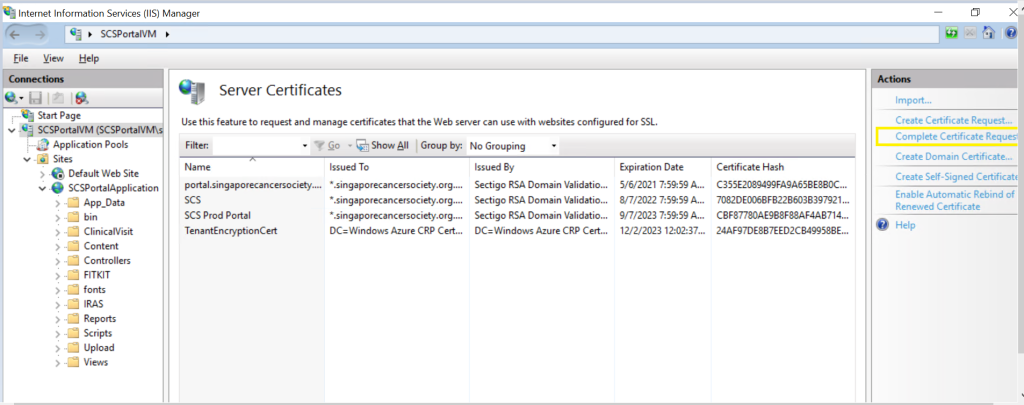
For File name below, click on Elipses and locate the file(.cer) of your SSL certificate provided by certificate issuing authority and click Ok.

Next step is to update the website bindings to take the latest certificate just updated. Click on your website as below..you should see bindings at the right as highlighted.
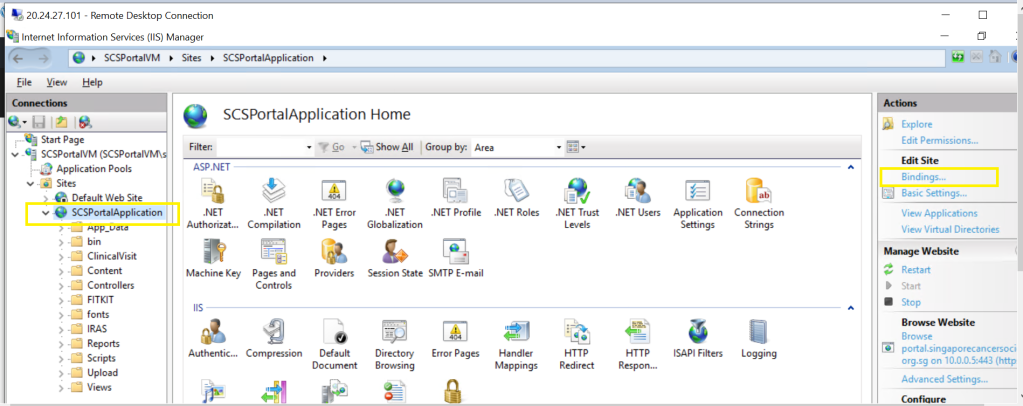
Locate the bindings as below
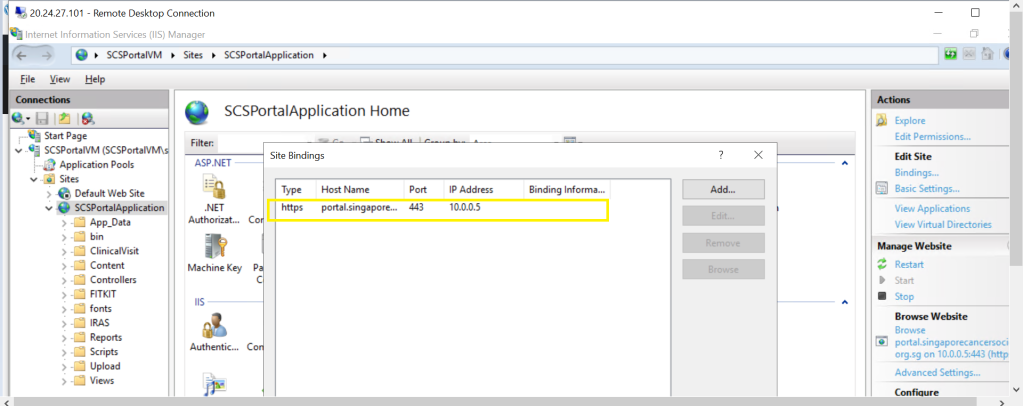
Click on the binding and click Edit..and select your latest SSL Certificate..

Click Ok and there you go, your certificate is updated.

Thank you for reading, please let me in comments if you have any queries….
Cheers,
PMDY
Discover more from ECELLORS CRM Blog
Subscribe to get the latest posts to your email.

